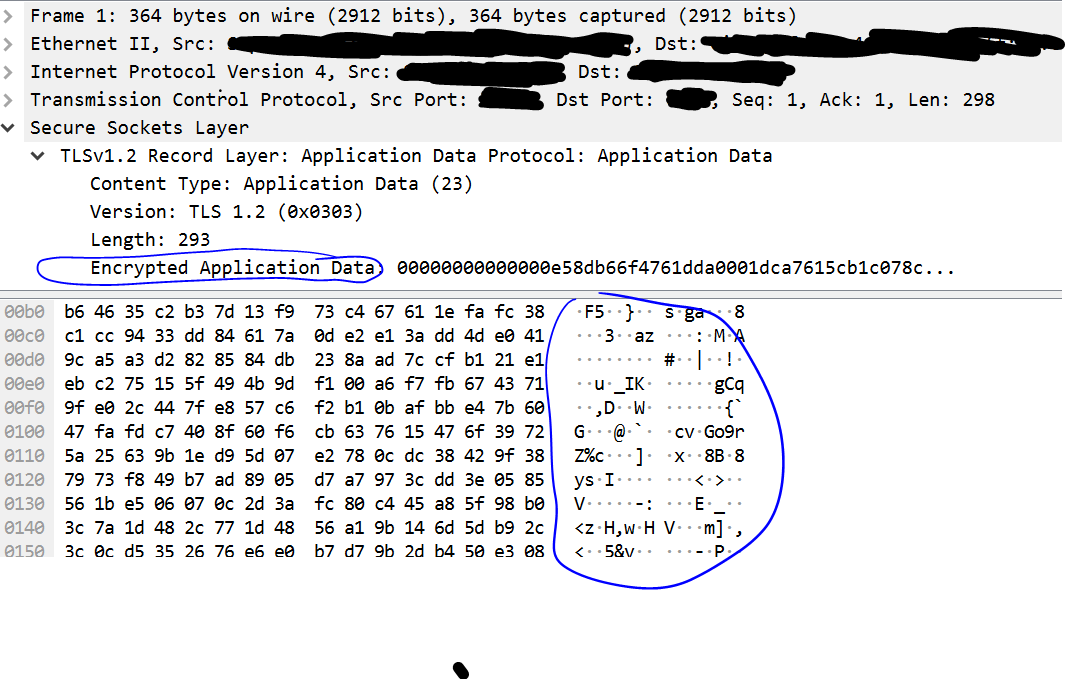Downgrading software using yum
I upgraded a server to PHP 8, (turned on remi-php80 repo, run yum update, accepted dependencies) only to discover it broke a pretty critical and fairly old PHP function. To give myself time to debug, I wanted to get production going again.
I used yum to downgrade in this way:
Since I wanted to go back to php 7.4, so I disabled the remi-php80 repository.
I then ran
yum downgrade php
This failed, showing me all the dependency packages that were up to version 8 as well. So I added those to the downgrade list, which then showed more dependencies that needed to be downgraded, until I got the full list.
Here is the final command that downgraded everything that was adjacent...
yum downgrade php php-common php-cli php-sodium php-process php-gd php-pecl-mcrypt php-mbstring php-xml php-pdo php-mysqlnd
And, all seems to be well! I'll try to determine what in the scrollers isn't php 8 compliant, and go again...